Is My Email Blacklisted?
Communication by email is still one of the best ways to grow and maintain your professional network. Most deals start and finish through email, while social media is the main space for public relations. Email marketing sits nicely between these two, making it an art in itself. Check out our blog, where we keep sharing valuable insights on this topic.
One big challenge that can make things tricky is email blacklisting. It’s really important to understand and tackle email blacklisting to make sure that your emails are actually delivered, and read by the people to whom they are intended.
What is Blacklisting?
Being blacklisted means that your email address or domain has been flagged by email service providers (ESPs) as a source of spam or unwanted emails. This affects your email deliverability, making your messages bounce back or end up in recipients’ spam folders.
Domain blacklisting is the process of blocking a domain name or IP address range and ensuring that it doesn’t access a server or service. There’s not that much harm in blocking a particular email address, as long as you have your email server and your email database. It gets much worse, though, when the entire server or the domain name of your business is reported.
By spotting the signs early and taking proactive steps to check your status, you can make sure your email marketing campaigns keep reaching and engaging your audience. But even more importantly, you should be proactive at preventing blocklisting. You can do it by following the rules of email communication, keeping your email list neat and tidy, and only source the data from trusted data brokers.
Common Reasons for Blacklisting
- Sending unsolicited emails (spam)
Sending emails to people who haven’t opted in may result in them marking these emails as spam. ESPs take notice of these reports and flag the violators.
- Complaints from recipients
Receiving complaints from email recipients is often the logical consequence of spamming behavior. Alternatively, it may happen in the case of rude, weird, or simply misinformed emails (we wrote about netiquette before). Sometimes the sender is completely innocent: for instance, if you are active on an email discussion group, someone might accidentally flag you by mistake instead of unsubscribing.
- Poor email list hygiene
If you use an outdated or inaccurate email list for your business, it might actually put your business on the line. We have already covered the topic of data cleansing here.
- High bounce rates
Accounts that send emails en masse to hundreds of invalid addresses do not look human to the spam police.
- Not implementing correct settings for deliverability (DKIM)
This is where it gets technical – in short, this means a failure to set up proper authentication. DKIM (DomainKeys Identified Mail) is an email authentication method that helps ensure that an email message has not been altered during transit and verifies that it was sent from an authorized domain. Let us know if you want this topic to be covered in our blog!
Signs Your Email Might Be Blacklisted
How can you know that your email is blacklisted? There are ways to check, from common sense signs to professional tools for small and big businesses.
- Email Bounce Backs
Receiving a high number of undeliverable messages may suggest that your emails are being blocked. This can occur for several reasons, including incorrect email addresses, full inboxes, or your email account being blacklisted. To address this, it’s important to regularly clean up your database to eliminate the first two issues and prevent the third.
- Feedback from Recipients
You may proactively ask some of the contacts in your mailing list whether they receive your emails or if they go directly to the Spam folder (which, again, may not even be your fault). Direct reports that your emails are not reaching them are a sign of trouble, although not many people will take the initiative to tell you that.
- Decline in Open Rates
Monitoring these signs is one reason why a business needs proper email list analytics. A sudden drop in engagement metrics, like open rates, may suggest your emails aren’t reaching the inbox.
- Notifications from Email Service Providers (ESPs)
Warnings or alerts from your ESP about potential issues can be a red flag. You can read about building a reputation with your ESP by ‘warming up’ your email in our blog.
How to Check If Your Email is Blacklisted
- Regular Manual Checks (start with your mailbox)
You might want to take your time and read the entire bounce-back message in order not to miss the clues about blacklisting, or just quick search for words like “blocked,” “rejected,” “spam,” or “blacklist” in a bunch of messages. By the way, Apple Mail is notoriously bad for searching within your mailbox, so you might need a professional email client for that.
- Look for Specific Error Codes
Common error codes such as “550,” “554,” or “571” often indicate blacklisting issues.
- Identify the Sender’s Domain or IP Address
The bounce-back message may mention the specific domain or IP address that is blacklisted.
- Refer to the Email Service Provider (ESP)
Some bounce-back messages include links or contact information for the ESP that blocked the email. Follow these links for more detailed information on the issue and how to resolve it.
By breaking down these elements, you can figure out if blacklisting is causing your email delivery problems and take the right steps to fix them. As your business grows, you will need to check your domain and email server for possible blacklisting.
How to Check Your Domain’s Reputation Using Online Resources
Some of the most popular instruments already have built-in tools, such as Google Postmaster Tools. This Google suite offers a dashboard for insights into your domain’s reputation, including spam rate, IP reputation, and delivery errors. You’ll need to sign in to Google Postmaster Tools using your Google account, add and verify your domain to access the analytic.
Besides, a toolkit of a professional email marketing specialist includes quite a few tricks and useful links. You may use these tools to check your reputation and identify any issues affecting deliverability.
- MXToolbox
The MXToolbox website offers “Blacklists” and “Email Health” tools to check your status. Here you can enter your domain’s name to see if there are any red flags or issues affecting your domain’s reputation. A free account will give you access to one domain, monitored weekly.
- MultiRBL
MultiRBL has a free complete IP check for sending Mailservers
- Spamhaus
Spamhaus website has recently updated their IP and Domain Reputation Checker.
- Sender Score by Validity
Validity offers a number of tools for professional email marketing, and Sender Score is free to use. You can enter your domain or IP address to receive a Sender Score on their website. The score ranges from 0 to 100, and a higher score indicates a better reputation.
- BarracudaCentral
The cybersecurity company Barracuda offers the free “IP/Domain Lookup” tool to check your domain or IP address. Results will show if your domain is listed on any blacklists or has a poor reputation.
- Talos Intelligence by Cisco
Talos Intelligence is yet another security company that helps you check your IP and Domain Reputation and also offers a variety of other cybersecurity tools.
In Conclusion…
Understanding what it means to be blacklisted and recognizing the signs can help ensure your emails reach their intended recipients. Poor email list hygiene will result in many invalid addresses, which is yet another reason for ESPs to blacklist the sender. Lastly, avoid data brokers who obtain their contact lists by unsolicited methods. In these cases, it cannot be guaranteed that the contacts have agreed to making their email addresses public.
Read more about our services here, and about our CAN-SPAM compliance here.








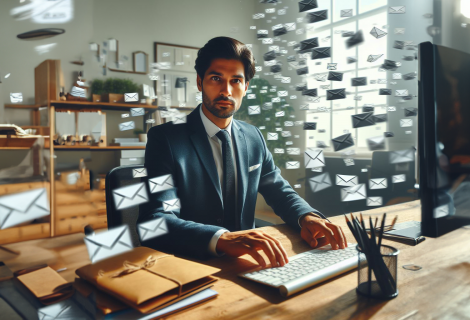
Recent Comments